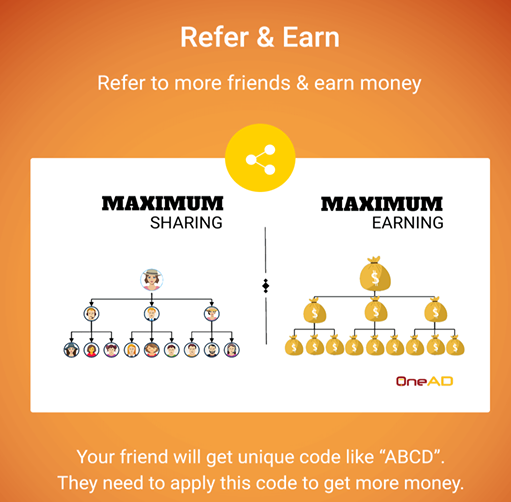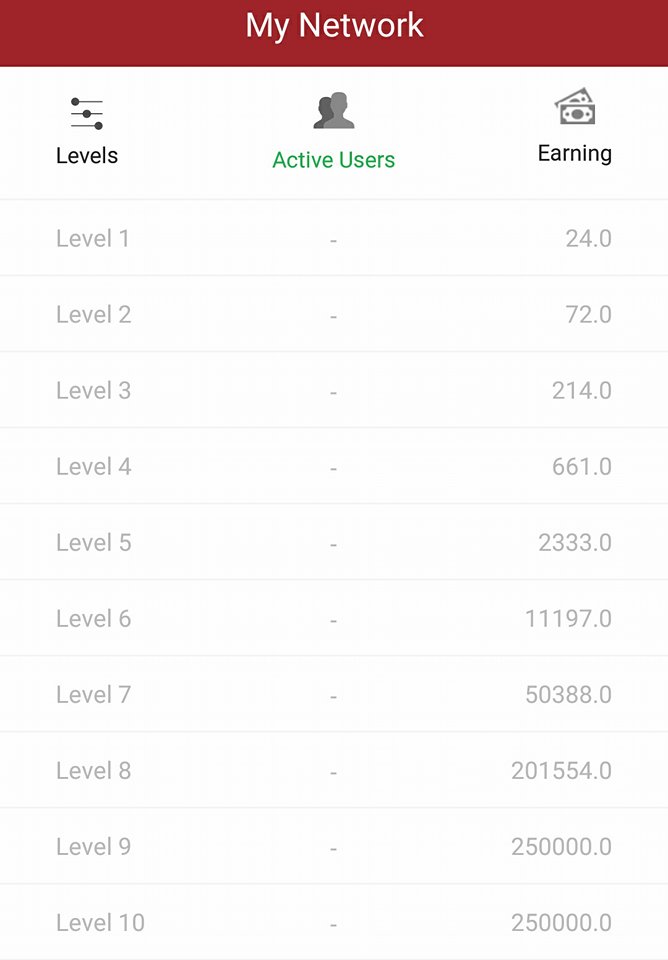Your guide to shopping and promoting Amazon Prime Day.
Prime Day is Amazon’s biggest global shopping event held exclusively for Prime members. Prime day will go live on July 15th and last through July 16th! With over 100 million products sold during Prime Day 2018, and 400% more in sales than on a typical day, this is an opportunity you don’t want to miss. To set you up for success this year, we tapped Amazon for advice on making the most of Prime Day 2019.
Educate your followers on the benefits of an Amazon Prime membershipEncourage your followers to sign up for a free 30-day Amazon Prime trial if they don’t already have a membership. Amazon Household also allows account owners to share Prime benefits like fast and free shipping and Prime Video, with one additional adult in the household.
Download the Amazon app and track your favorite dealsYou can use the Amazon app to easily set up price-drop notifications for specific items. Whenever you receive a notification, be sure to generate a link using the LinkIt tool – so as Lightning Deals go live, you can provide real-time updates across your channels.
Keep an eye on pre-scheduled dealsIn addition to tracking custom lists of products you’re interested in, the app makes it easy to browse and “watch” the deals that are scheduled to go live throughout the day. To do this, head to the Deals page, look through the products under the “Upcoming” tab, and tap “Watch this deal”. The moment a deal you’re watching goes live, you’ll get an alert on your phone.
Follow Lightning Deals
Look for Lightning Deals at www.amazon.com/primeday. Prime Day Spotlight Deals include top brands, popular items and discounts that last until inventory runs out. These deals boast the most inventory – and with it, some of the best savings. Lightning Deals are watchable 24 hours ahead, but keep in mind that they only run for a limited time with limited stock.